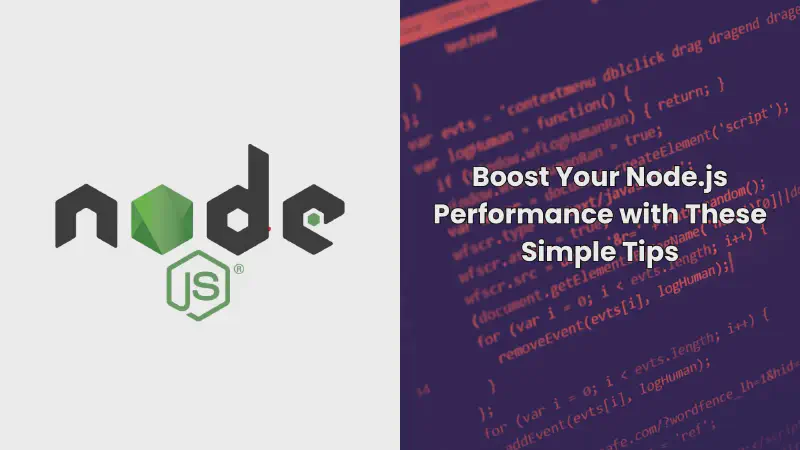Node.js is known for its non-blocking, event-driven architecture, which makes it a great choice for building high-performance applications. However, even the most powerful tools can benefit from optimization. By applying the tips and techniques outlined in this article, you can ensure that your Node.js applications run as efficiently as possible. Let’s dive into the specifics.
Use the Latest Version of Node.js
Keeping your Node.js installation up to date is one of the simplest yet most effective ways to boost performance. The latest versions often include performance improvements, security patches, and new features that can help your applications run more smoothly.
To check your current Node.js version, use the following command:
|
|
To update Node.js, you can use a version manager like nvm (Node Version Manager). Install nvm and then use it to install and switch to the latest version of Node.js:
|
|
Optimize Your Code
Use Asynchronous Methods
Node.js excels at handling asynchronous operations. Using asynchronous methods instead of synchronous ones can significantly improve your application’s performance. For example, prefer fs.readFile over fs.readFileSync when reading files.
|
|
Avoid Blocking Code
Blocking code can cause delays and degrade performance. Avoid using functions that block the event loop, such as synchronous file system calls or complex calculations.
Use Efficient Data Structures
Choosing the right data structures can have a big impact on performance. Use arrays, maps, and sets efficiently to store and manage data.
Manage Memory Effectively
Monitor Memory Usage
Monitoring memory usage helps identify memory leaks and optimize memory allocation. Use tools like process.memoryUsage() to track memory usage in your application.
|
|
Use Garbage Collection Wisely
Node.js uses a garbage collector to manage memory automatically. However, it’s important to understand how it works and how to tune it. Use flags like --max-old-space-size to increase the heap size if necessary.
Utilize Caching
Implement In-Memory Caching
In-memory caching stores frequently accessed data in memory, reducing the need for repeated database queries. Use packages like node-cache or redis for effective caching.
|
|
Use External Caching Solutions
External caching solutions like Redis or Memcached can offload caching from your application server, improving performance and scalability.
Optimize Database Queries
Use Indexes
Indexes can significantly speed up database queries by reducing the amount of data that needs to be scanned. Ensure your database tables have appropriate indexes for frequently queried fields.
Optimize Query Performance
Optimize your SQL queries to minimize execution time. Avoid complex joins and subqueries if possible, and use query profiling tools to identify slow queries.
Load Balancing
Implement Load Balancers
Load balancers distribute incoming traffic across multiple servers, ensuring no single server becomes overwhelmed. This can improve both performance and reliability.
Distribute Traffic Evenly
Ensure your load balancer distributes traffic evenly across all available servers. Use round-robin or least-connections algorithms for effective load balancing.
Use Compression
Enable Gzip Compression
Gzip compression reduces the size of your HTTP responses, speeding up data transfer and improving performance. Enable Gzip in your Node.js application using middleware like compression.
|
|
Use Brotli Compression
Brotli is a modern compression algorithm that can achieve higher compression rates than Gzip. Enable Brotli in your application for even better performance.
Leverage HTTP/2
Benefits of HTTP/2
HTTP/2 offers several performance improvements over HTTP/1.1, including multiplexing, header compression, and server push. These features can significantly speed up your application.
Implementing HTTP/2 in Node.js
Enable HTTP/2 in your Node.js application by using the http2 module.
|
|
Conclusion
Optimizing Node.js performance requires a combination of code optimization, resource management, and the use of modern web technologies. By following the tips and strategies outlined in this article, you can ensure your Node.js applications run as efficiently as possible. Remember, continuous monitoring and performance testing are key to maintaining a high-performance application.
FAQ
1. What are the benefits of using Node.js for web development?
Node.js offers a non-blocking, event-driven architecture that is ideal for building scalable and high-performance applications. It also has a large ecosystem of packages and a vibrant developer community.
2. How can I monitor the performance of my Node.js application?
Use tools like process.memoryUsage(), node-inspector, and performance monitoring services like New Relic or Dynatrace to monitor and analyze your Node.js application’s performance.
3. What is the best way to handle asynchronous operations in Node.js?
Using asynchronous methods and promises is the best way to handle asynchronous operations in Node.js. Libraries like async and bluebird can also help manage complex asynchronous workflows.
4. How do I prevent memory leaks in my Node.js application?
Monitor memory usage regularly, avoid global variables, and manage closures properly to prevent memory leaks. Tools like heapdump and memwatch-next can help identify and fix memory leaks.
5. What are some common mistakes to avoid in Node.js development?
Common mistakes include blocking the event loop, using synchronous methods, not handling errors properly, and not optimizing database queries. Avoid these pitfalls to ensure a smooth-running application.
By following these tips and continuously optimizing your Node.js applications, you can achieve exceptional performance and provide a great user experience. Happy coding!