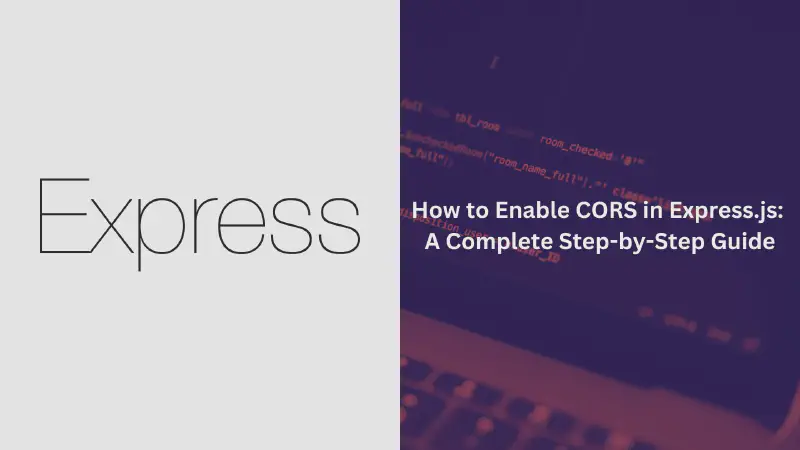Enabling CORS (Cross-Origin Resource Sharing) is essential when building APIs, as it allows your web applications to request resources from different domains.
In this guide, we’ll walk through how to enable CORS in Express.js, ensuring that your RESTful API can interact with other applications, such as those built with React.js, Vue.js, Android, and more.
What is CORS?
CORS stands for Cross-Origin Resource Sharing. It’s a mechanism that allows servers to specify who can access their resources. When you build an API using Express.js, by default, only clients from the same domain can access it. If you want your API to be accessible from different domains, you must enable CORS.
Step-by-Step Guide to Enable CORS in Express.js
1. Install the CORS Library
To enable CORS in your Express.js application, the first step is to install the cors package. This package simplifies the process of handling CORS in Node.js applications.
Run the following command to install the CORS library:
|
|
2. Import and Configure the CORS Middleware
After installing the package, you’ll need to import and apply the middleware in your Express application. Here’s how to do that:
|
|
By using app.use(cors()), you’re allowing all domains to access your API. If you want to restrict access to specific domains, you can configure CORS to accept requests only from certain origins. For example:
|
|
This configuration restricts API access only to requests from http://example.com.
3. Enable Body Parsing with body-parser
For the API to handle incoming requests properly, you need to parse the request body. Use the body-parser middleware to parse incoming request bodies in a middleware before your handlers.
Install body-parser (if not installed) and set it up as follows:
|
|
This ensures that the data sent in requests (either JSON or URL-encoded data) is parsed and can be accessed in your routes.
4. Define and Use Routes in Express.js
Now that the necessary middleware is set up, you can define routes for your application. Below is an example of how you can import and use routes in your Express app:
|
|
This example shows how to organize your routes by creating a separate file for managing posts-related API routes and then using it within your main Express app.
5. Run the Express.js Server
Once everything is set up, you can start your Express server by specifying the port. Here’s how you can do it:
|
|
Your server will now be running on localhost, and CORS will be enabled, allowing other applications to make cross-origin requests to your API.
Why CORS is Important
Without CORS, modern web browsers will block requests that come from different domains for security reasons. This can prevent legitimate requests, such as from a mobile app or front-end frameworks like React or Vue, from reaching your API.
By enabling CORS in your Express.js application, you are ensuring that your API is accessible across multiple platforms and domains, which is crucial for modern web applications.
Conclusion
Enabling CORS in Express.js is a simple yet crucial step when developing APIs that interact with multiple platforms. By following the steps above, you’ll be able to set up a RESTful API that can be accessed by external clients, including web, mobile, and desktop applications.
Make sure to properly configure CORS settings, especially when dealing with sensitive data, to restrict access to trusted domains.
Related Article
- How to Integrate Meilisearch with Node.js for Fast and Relevant Search Results
- API Rate Limiting in Node.js | Enhance API Performance & Security
- Mastering Error Handling in Node.js: From Basics to Advanced Techniques
- Boost Your Node.js Performance with These Simple Tips
- NPM vs Bun: Comparison of Package Managers for JavaScript Developers