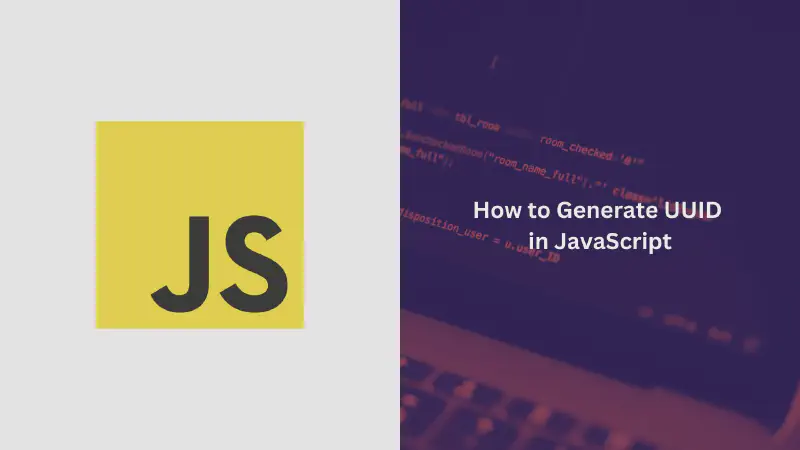Unique identifiers are crucial in many applications, from database management to tracking user sessions. One of the most widely used formats for unique identifiers is UUID (Universally Unique Identifier). In this article, we’ll learn about UUID and explore various methods to generate them in JavaScript.
What is UUID?
Universally Unique Identifiers (UUID) are 128-bit numbers used to identify information in computer systems. They are designed to be unique, making them ideal for various applications, including:
- Database keys
- Session IDs
- Transaction IDs
- Distributed systems
A UUID is typically represented as 32 hexadecimal digits, displayed in five groups separated by hyphens, in the form 8-4-4-4-12. For example:
|
|
Methods of Generating UUID in JavaScript
There are several ways to generate UUID in JavaScript:
- Using the built-in
crypto.randomUUID()method - Using the
uuidnpm package - Implementing a custom UUID generation function
Let’s explore each of these methods in detail.
Using the Built-in crypto.randomUUID() Method
Modern JavaScript environments, including recent versions of Node.js and most modern browsers, provide a built-in method for generating UUID: crypto.randomUUID(). This method generates a version 4 UUID, which is created using random numbers.
Here’s how to use it:
|
|
This method is cryptographically secure and is recommended for most applications. However, it is not supported in older environments, so providing a fallback may be necessary.
Using the uuid npm Package
For broader compatibility and more UUID generation options, you can use the uuid npm package. This package provides functions to generate various versions of UUID.
First, you need to install the package:
|
|
Then, you can use it in your code:
|
|
The uuid package provides functions for generating different versions of UUID:
v1(): Time-based UUIDv3(): Name-based UUID using MD5 hashingv4(): Random UUIDv5(): Name-based UUID using SHA-1 hashing
Generating UUID Without a Library
For educational purposes or in environments where you can’t use external libraries, you can implement a basic UUID generation function:
|
|
While this method works for basic use cases, it’s not cryptographically secure and doesn’t guarantee uniqueness to the same degree as crypto.randomUUID() or the uuid package.
UUID Versions and Their Use Cases
UUID come in different versions, each with its own generation method and use case:
- Version 1 (Time-based): Uses the current timestamp and MAC address of the computer. Useful when you need a UUID that’s sortable by creation time.
- Version 3 (Name-based, MD5): Generated from a namespace identifier and a name. Useful when you need reproducible UUID.
- Version 4 (Random): Generated using random numbers. This is the most common type and suitable for most applications.
- Version 5 (Name-based, SHA-1): Similar to version 3, but uses SHA-1 hashing. Preferred over version 3 for new applications.
Here’s an example of generating different versions of UUID using the uuid package:
|
|
Best Practices for Using UUID in JavaScript
- Use crypto.randomUUID() when available: This method is built-in, cryptographically secure, and efficient.
- Prefer the uuid package for cross-environment compatibility: If you need to support older environments or need specific UUID versions.
- Use version 4 (random) UUID for most applications: They provide a good balance of uniqueness and ease of generation.
- Consider version 1 (time-based) UUID for sortable identifiers: Useful in distributed systems where chronological ordering is important.
- Use version 3 or 5 (name-based) UUID for reproducible identifiers: When you need to generate the same UUID from the same input consistently.
- Be cautious with custom implementations: If you must use a custom UUID generation function, be aware of its limitations in terms of uniqueness and security.
- Validate UUID: When accepting UUID as input, validate them to ensure they conform to the expected format.
Here’s a simple UUID validation function:
|
|
Conclusion
Generating UUID in JavaScript is a common task with multiple approaches. Whether you’re using the built-in crypto.randomUUID(), the uuid npm package, or a custom implementation, it’s important to understand the trade-offs in terms of compatibility, security, and specific use cases.
By following best practices and choosing the right method for your needs, you can effectively use UUID to create unique identifiers in your JavaScript applications.
For more insights and tutorials, visit CodeNoun.
References
For a well-rounded overview and deeper understanding of UUIDs, here are some useful references:
-
UUID - Wikipedia: Provides a comprehensive overview of UUIDs, including the history, structure, and usage of different UUID versions.
-
RFC 4122 - A Universally Unique Identifier (UUID) URN Namespace: This RFC document defines UUIDs, describing their standard structure and generation methods, specifically for versions 1-5.
-
Node.js Crypto API Documentation: Offers documentation on
crypto.randomUUID(), available in modern Node.js versions, which generates a version 4 UUID. -
uuid npm package - GitHub Repository: This is the official GitHub repository for the popular
uuidnpm package, which provides functions to generate various UUID versions and includes guidance on usage in Node.js and JavaScript.
These references cover UUID fundamentals, technical standards, and specific JavaScript implementations.
Related Article
- How to Integrate Meilisearch with Node.js for Fast and Relevant Search Results
- API Rate Limiting in Node.js | Enhance API Performance & Security
- Mastering Error Handling in Node.js: From Basics to Advanced Techniques
- How to Enable CORS in Express.js: A Step-by-Step Guide
- NPM vs Bun: Comparison of Package Managers for JavaScript Developers