Git is an essential tool for modern software development, providing powerful version control capabilities. A well-defined branching strategy in Git is crucial for team efficiency, collaboration, and successful project delivery. This article explores effective Git branching strategies for teams, offering insights into best practices and practical implementations.
Understanding the Basics of Git Branching
Before diving into specific strategies, it’s important to understand the basic concepts of Git branching:
- Branches: Branches are separate lines of development. The default branch in Git is usually called
mainormaster. - Commits: A commit is a snapshot of the project’s files at a specific point in time.
- Merging: Merging combines changes from one branch into another.
- Rebasing: Rebasing re-applies commits on top of another base commit.
Why Branching Strategies Matter?
Branching strategies help manage the complexity of collaborative development. They ensure that features, bug fixes, and experiments can be developed in isolation and integrated smoothly. An effective branching strategy:
- Enhances Collaboration: Different team members can work on separate features simultaneously without conflicts.
- Facilitates Code Review: Isolated branches make it easier to review code changes before merging.
- Improves Release Management: It allows for better control over what gets included in a release.
- Supports Continuous Integration/Continuous Deployment (CI/CD): Ensures that the codebase remains stable and deployable at all times.
Common Git Branching Strategies
Several branching strategies are widely used in the industry. Here, we will discuss three popular ones: Git Flow, GitHub Flow, and GitLab Flow.
1. Git Flow
Git Flow, introduced by Vincent Driessen, is a robust branching model suitable for projects with a scheduled release cycle. It defines a strict branching structure, including long-lived branches and supporting branches.
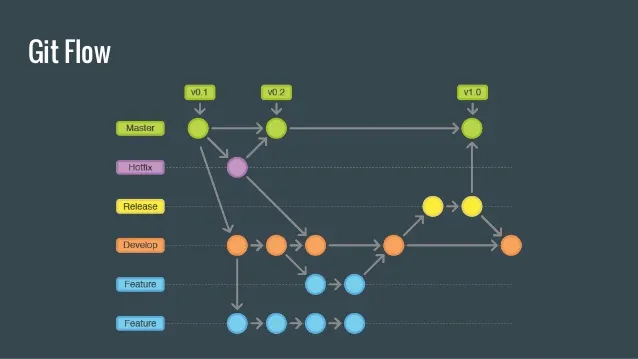
- Main Branches:
main: The main branch contains production-ready code.develop: The develop branch contains the latest development changes.
- Supporting Branches:
- Feature Branches: Created from
developfor new features. Merged back intodevelopwhen complete. - Release Branches: Created from
developfor preparing a new production release. Merged into bothmainanddevelopafter release. - Hotfix Branches: Created from
mainfor urgent fixes. Merged into bothmainanddevelop.
- Feature Branches: Created from
Advantages:
- Clear separation of stable and development code.
- Well-defined process for releases and hotfixes.
Disadvantages:
- Can be complex and cumbersome for smaller teams or projects.
- Requires disciplined adherence to the branching model.
2. GitHub Flow
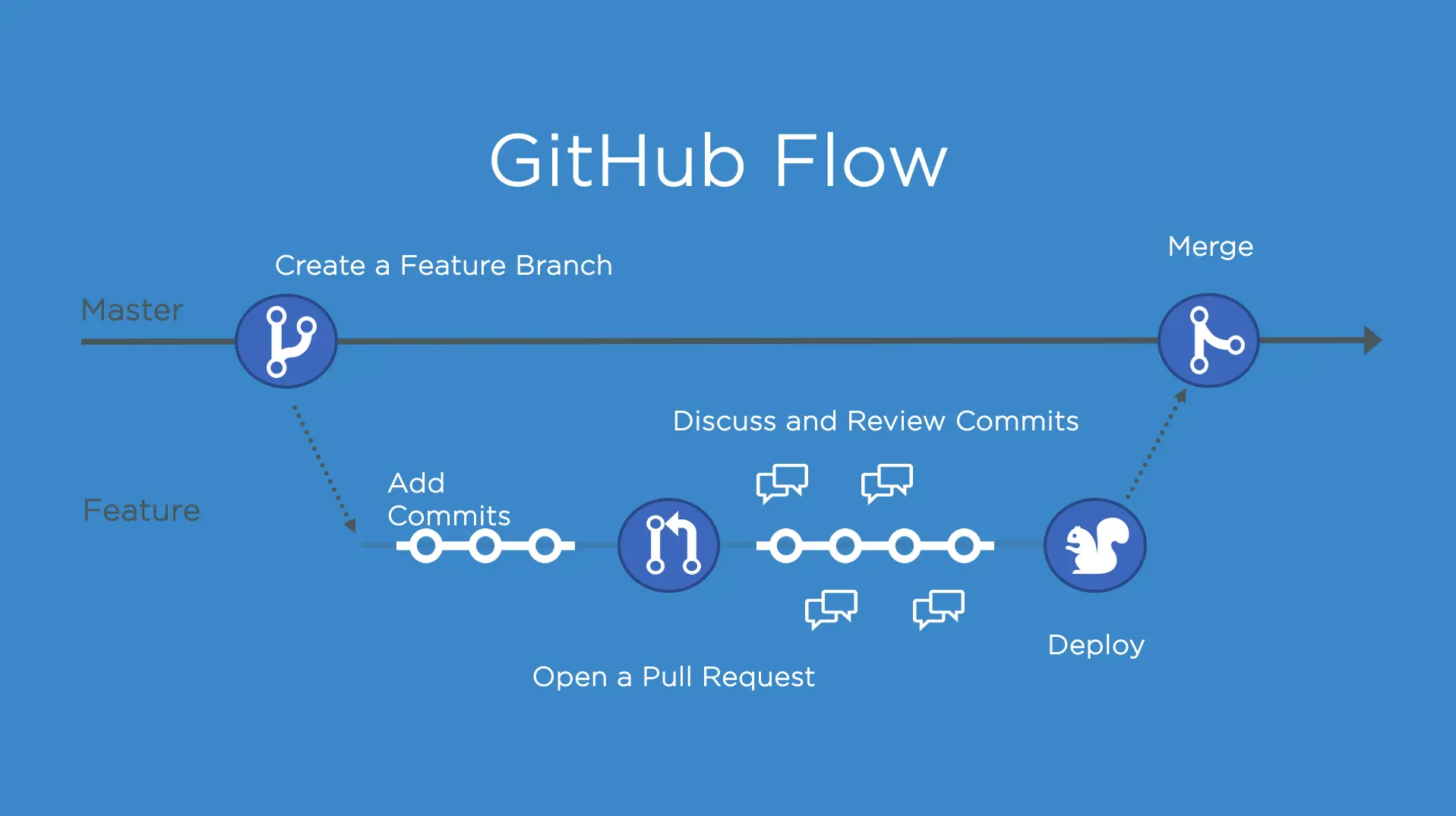 GitHub Flow is a simpler, more streamlined approach suitable for projects that require continuous deployment. It emphasizes lightweight branching and rapid integration.
GitHub Flow is a simpler, more streamlined approach suitable for projects that require continuous deployment. It emphasizes lightweight branching and rapid integration.
- Main Branch:
main: The main branch is always deployable.
- Feature Branches:
- Created from
mainfor new features or bug fixes. - Merged back into
mainthrough pull requests after code review and testing.
- Created from
Advantages:
- Simplicity and ease of use.
- Continuous deployment-friendly.
- Encourages frequent integration, reducing merge conflicts.
Disadvantages:
- May not be suitable for projects with complex release cycles.
- Lacks the structured release management of Git Flow.
3. GitLab Flow
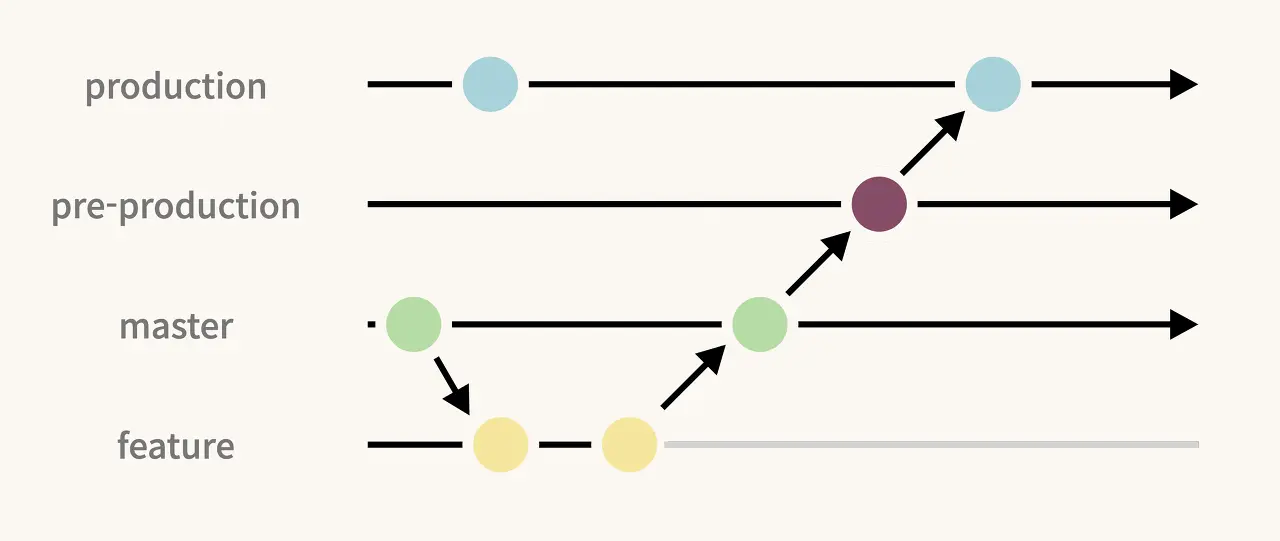 GitLab Flow combines aspects of both Git Flow and GitHub Flow, providing flexibility for different types of projects. It introduces the concept of environment branches.
GitLab Flow combines aspects of both Git Flow and GitHub Flow, providing flexibility for different types of projects. It introduces the concept of environment branches.
- Main Branches:
main: The main branch contains production-ready code.
- Environment Branches:
staging,pre-production, etc.: Branches that represent different environments. Merges into these branches trigger deployments to the corresponding environments.
- Feature Branches:
- Created from
mainfor new features or bug fixes. - Merged back into
mainthrough merge requests after code review and testing.
- Created from
Advantages:
- Flexibility to support various workflows and deployment strategies.
- Clear separation of code by environment.
Disadvantages:
- Can be complex to manage if not well-documented.
- Requires careful handling of environment branches to avoid deployment issues.
Best Practices for Effective Branching
Regardless of the chosen strategy, following best practices ensures the branching model works effectively for the team:
- Consistent Naming Conventions: Use descriptive names for branches (e.g.,
feature/login-page,hotfix/critical-bug) to make their purpose clear. - Regular Merging: Merge changes frequently to
developormainto avoid long-lived branches that diverge significantly. - Code Reviews: Implement a robust code review process to catch issues early and maintain code quality.
- Automated Testing: Use CI/CD pipelines to automate testing and ensure that merged code is always deployable.
- Clear Documentation: Document the branching strategy and workflow in a README or a dedicated document to ensure everyone on the team understands and follows the process.
- Branch Protection Rules: Implement branch protection rules to prevent direct pushes to
mainordevelopand require reviews before merging.
Choosing the Right Strategy for Your Team
The choice of a branching strategy depends on the team’s size, project complexity, and release cadence. Here are some considerations to help decide:
- Small Teams and Simple Projects: GitHub Flow may be the best fit due to its simplicity and ease of use.
- Large Teams and Complex Projects: Git Flow provides a structured approach suitable for managing multiple parallel developments and releases.
- Projects with Multiple Environments: GitLab Flow offers flexibility with environment branches, making it ideal for projects with distinct deployment environments.
Conclusion
Effective Git branching strategies are vital for successful team collaboration and project delivery. By understanding and implementing the right strategy—whether Git Flow, GitHub Flow, or GitLab Flow—teams can ensure smooth development workflows, efficient code reviews, and reliable releases. Adhering to best practices and choosing a strategy that fits the team’s needs will lead to more productive and harmonious development processes.
“Unlock the full potential of your development team with our comprehensive guide on mastering Git branching strategies. Learn best practices, tips, and techniques to enhance collaboration and streamline workflows for successful project management.”
