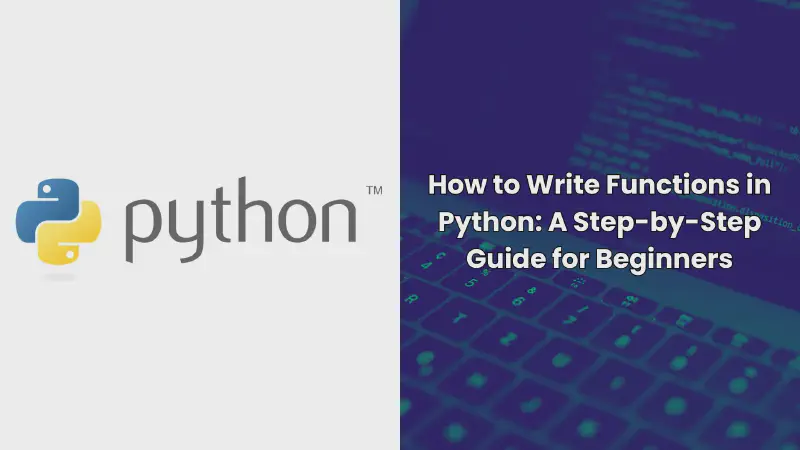Python is one of the most popular programming languages in the world, thanks to its simplicity and versatility. Whether you’re building a small script or a large-scale application, understanding how to write functions in Python is essential.
In this guide, we’ll explore the fundamentals of writing functions in Python, covering everything from basic syntax to advanced concepts. By the end of this article, you’ll be equipped with the knowledge to write efficient and reusable functions in Python.
What is a Function in Python?
A function in Python is a block of reusable code designed to perform a specific task. Functions help you organize your code, making it more readable and maintainable. By encapsulating functionality within a function, you can reuse the same code multiple times without rewriting it.
Introduction to Python Functions
Functions are a fundamental building block in Python. They allow you to break down complex problems into smaller, manageable pieces. A function can take inputs, process them, and return a result. The use of functions promotes code reusability, making your programs more efficient and easier to maintain.
Why Use Functions?
- Code Reusability: Write a function once and use it multiple times across your codebase.
- Modularity: Break your code into smaller, more manageable sections.
- Readability: Functions make your code easier to read and understand.
Defining a Function in Python
To define a function in Python, you use the def keyword followed by the function name and parentheses () that may include parameters. Here’s the basic syntax:
|
|
Example:
|
|
In this example, greet is a function that takes a single parameter name and returns a greeting string.
Function Arguments and Parameters
Functions can take one or more arguments (also known as parameters). These arguments are passed to the function when it is called. You can define a function with multiple parameters like this:
|
|
Example:
|
|
Default Arguments in Functions
Python allows you to define default values for function arguments. If no argument is passed, the default value is used. This feature is useful when you want a function to have optional parameters.
Syntax:
|
|
Example:
|
|
In this example, if the message argument is not provided, it defaults to "Hello".
Returning Values from Functions
Functions can return values using the return statement. This allows you to capture the output of a function and use it elsewhere in your code.
Example:
|
|
You can then call this function and store the result:
|
|
Lambda Functions in Python
Lambda functions, also known as anonymous functions, are a concise way to write small, single-expression functions. These functions are defined using the lambda keyword.
Syntax:
|
|
Example:
|
|
Best Practices for Writing Python Functions
- Use Descriptive Names: Function names should be clear and descriptive, indicating the purpose of the function.
- Keep Functions Small: A function should ideally perform a single task. If a function is getting too large, consider breaking it down into smaller functions.
- Document Your Functions: Use docstrings to describe what your function does, its parameters, and its return value.
- Avoid Global Variables: Functions should rely on inputs passed via parameters rather than global variables.
- Use Default Arguments Wisely: Provide sensible default values for parameters when appropriate.
Common Mistakes to Avoid
- Incorrect Indentation: Python relies on indentation to define the structure of code. Ensure your function body is properly indented.
- Not Returning a Value: If your function is supposed to return a value, make sure to use the
returnstatement. - Using Mutable Default Arguments: Avoid using mutable types (like lists or dictionaries) as default argument values, as they can lead to unexpected behavior.
Conclusion
Functions are a powerful feature in Python, allowing you to write clean, modular, and reusable code. By mastering the art of writing functions, you’ll be able to tackle more complex programming challenges with ease. Remember to follow best practices, avoid common pitfalls, and use functions to simplify your code.