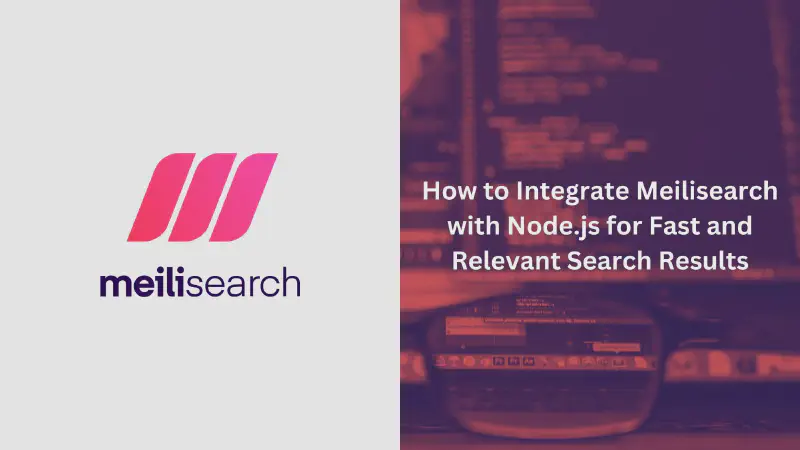As a Node.js developer, building applications that deliver fast and accurate search results is important. Users expect immediate and relevant responses, which can be challenging to implement, especially when dealing with large datasets.
This is where Meilisearch comes in—a search engine built to handle these demands with ease.
What is Meilisearch?
Meilisearch is an open-source search engine known for its speed and ease of use. It’s designed to offer quick and relevant search results, making it a great fit for modern web applications.
Unlike other search engines that can be complex to set up and maintain, Meilisearch offers a more straightforward approach, focusing on simplicity and efficiency.
Key Features of Meilisearch:
- Blazing Speed: Processes search queries in milliseconds, providing users with instant results.
- Relevant Results: Utilizes advanced algorithms to ensure search outcomes are highly pertinent to user queries.
- Easy Integration: Offers seamless integration with various platforms and languages, including Node.js.
- Customizable: Allows developers to tailor search parameters according to specific application needs.
- Typo Tolerance: Handles misspelled queries gracefully, enhancing user satisfaction.
Why Choose Meilisearch for Your Node.js Projects?
Integrating Meilisearch into your Node.js applications brings numerous benefits that elevate the overall functionality and user engagement.
Pros:
- Simplified Setup: Setting up Meilisearch with Node.js is straightforward, allowing you to implement robust search features without unnecessary complexity.
- Scalability: Efficiently handles growing datasets, making it suitable for applications expected to expand over time.
- Real-Time Updates: Reflects data changes instantly, ensuring users always access the most up-to-date information.
- Flexible Configuration: Supports various customization options to meet diverse search requirements.
- Strong Community Support: Backed by an active community, providing extensive resources and assistance for developers.
Getting Started with Meilisearch and Node.js
Let’s walk through how to set up Meilisearch in a Node.js environment.
Prerequisites:
- Node.js and npm installed on your system.
- Basic understanding of Node.js and Express framework.
- Meilisearch instance running locally or accessible via a server.
Step 1: Setting Up the Project
Begin by creating a new Node.js project and installing necessary dependencies.
|
|
Step 2: Initializing the Meilisearch Client
Configure the Meilisearch client by connecting it to your running instance.
|
|
Step 3: Adding Data to Meilisearch
Populate Meilisearch with data that users can search through.
|
|
Step 4: Implementing Search Functionality
Create an API endpoint that allows users to perform search queries.
|
|
Step 5: Testing the Search Feature
Run your application and test the search functionality.
|
|
Navigate to http://localhost:3000/search?q=mouse in your browser or use a tool like Postman to see the search results.
Best Practices for Using Meilisearch with Node.js
- Regularly Update Indexes: Ensure your indexes are kept up to date as your data changes to maintain accurate search results.
- Optimize Search Queries: Take advantage of Meilisearch’s features like typo tolerance and filters to refine search results further.
- Monitor Performance: Keep an eye on your search engine’s performance, especially as your data grows, to maintain quick response times.
Conclusion
Integrating Meilisearch with Node.js can significantly enhance the search functionality of your applications, providing users with fast and relevant results
By following the steps outlined above, you can implement this powerful search engine in your projects efficiently.
As your application grows, Meilisearch will continue to provide the performance and relevance needed to keep your users satisfied.
Related Article
- How to Remove a Specific Item from an Array in JavaScript
- How to connect PostgreSQL with Node.js and Sequelize
- Mastering Error Handling in Node.js: From Basics to Advanced Techniques
- Boost Your Node.js Performance with These Simple Tips
- NPM vs Bun: Comparison of Package Managers for JavaScript Developers