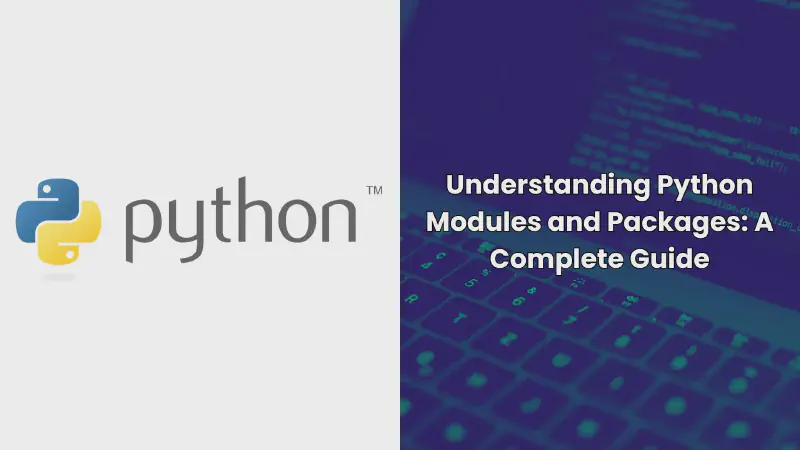Python’s simplicity and versatility have made it one of the most popular programming languages in the world. Whether you’re a beginner or a seasoned developer, understanding Python modules and packages is crucial for writing efficient, maintainable, and scalable code.
This guide will walk you through everything you need to know about Python modules and packages, from the basics to advanced usage, helping you optimize your development workflow.
What Are Python Modules?
Modules in Python are files containing Python code (functions, variables, classes, etc.) that can be reused across different programs. They help in organizing your code, avoiding redundancy, and making it easier to maintain.
Key Points:
- Single-File Modules: A module in Python is simply a
.pyfile that contains Python code. - Importing Modules: You can import a module using the
importkeyword, which allows you to access the functions and variables defined in that module.
Example:
|
|
|
|
Benefits of Using Modules:
- Code Reusability: Write once, use many times.
- Namespace Management: Avoids naming conflicts by encapsulating code within its own namespace.
- Improved Code Organization: Keeps related functions and classes together.
Understanding Python Packages
A package in Python is a way of organizing related modules into a directory hierarchy. A package typically contains a special __init__.py file that makes the directory a package, allowing you to import modules from it.
Key Points:
- Directory Structure: A package is a directory containing modules and an
__init__.pyfile. - Sub-packages: Packages can also contain sub-packages, which are directories inside the main package that follow the same structure.
Example Directory Structure:
|
|
Example Usage:
|
|
Benefits of Using Packages:
- Hierarchical Organization: Organizes large codebases into manageable sections.
- Modular Code: Facilitates better code modularization, making it easier to maintain and update.
- Scalability: Ideal for large projects that require extensive module management.
Creating and Using Python Modules and Packages
Creating a Simple Module:
- Create a new
.pyfile and define your functions or classes in it. - Save the file with a meaningful name, such as
math_operations.py.
Example:
|
|
Creating a Simple Package:
- Create a new directory with the desired package name.
- Inside the directory, create an
__init__.pyfile (this can be empty). - Add your module files to this directory.
Example:
|
|
Best Practices for Python Modules and Packages
- Meaningful Naming Conventions: Use descriptive names for modules and packages to make them easy to understand and locate.
- Keep Modules Focused: Each module should have a specific purpose. Avoid cramming too much functionality into a single module.
- Avoid Circular Imports: Circular imports can cause runtime errors. Design your modules to avoid interdependencies.
- Leverage
__init__.py: Use__init__.pyto define what gets imported when the package is imported. You can also include package-level variables and initialization code. - Document Your Code: Include docstrings and comments to explain the purpose of your modules and packages. This helps other developers (and future you) understand the codebase.
Commonly Used Python Modules and Packages
- Standard Library Modules: Python’s standard library comes with a rich set of modules like
os,sys,json, andre. - Third-Party Packages: Python’s ecosystem boasts thousands of third-party packages available on PyPI, such as
requests,numpy, andpandas. - Custom Modules: You can create your own modules tailored to your project’s needs.
Example: Using requests Package
|
|
Advanced Concepts: Namespaces and Relative Imports
As you dive deeper into Python development, you’ll encounter more advanced concepts like namespaces and relative imports.
- Namespaces: Python uses namespaces to keep track of all the names defined in your program. Understanding namespaces is crucial for avoiding conflicts between different modules.
- Relative Imports: In a package, you can use relative imports to import modules from the same package. This is especially useful when reorganizing your package’s structure.
Example:
|
|
Conclusion
Understanding Python modules and packages is essential for any developer looking to write clean, efficient, and scalable code. By following best practices and leveraging the power of Python’s modular system, you can create robust applications that are easy to maintain and extend. Start organizing your code with modules and packages today, and see how it enhances your development workflow!