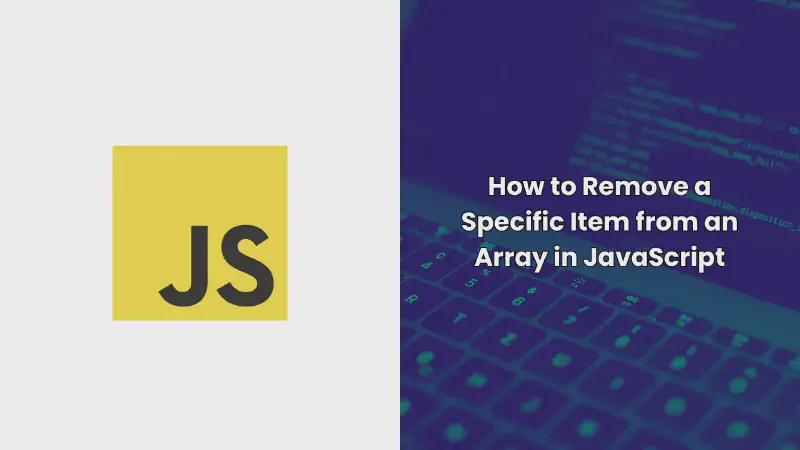There are different ways to remove a particular item from an array in JavaScript which is a common task. Whether working with primitive values or complex objects, there are several JavaScript methods that can help you remove elements from an array efficiently.
This guide will take you through various ways of removing a particular item from an array and give examples and explanations to help you decide on the most suitable method for your use case.
Method 1: Using the filter() Method
The filter() method constructs an array of all elements that have passed the test implemented by the provided function. It is a neat and efficient way to eliminate items from an array without modifying the source array.
Example:
|
|
In this example, filter() is used to create a new array that excludes the specific value 3 from the original array.
Method 2: splice() and indexOf()
The splice() method alters an array by deleting or replacing elements that already exist. By using indexOf() to find index of the item you want to delete, you can then use splice().
Example:
|
|
Here, indexOf() finds the index of 3, and splice() removes it from the array.
Method 3: Using forEach() with splice()
If you need to remove multiple occurrences of an item, you can use a loop with forEach() and splice() to iterate over the array and remove the desired item.
Example:
|
|
This method removes the first occurrence of 3, but be cautious with modifying an array inside a loop as it can lead to unexpected behavior.
Method 4: Using the reduce() Method
The reduce() method applies a function against an accumulator and each element in the array to reduce it to a single value. This can also be used to filter out a specific item.
Example:
|
|
The reduce() method is powerful and flexible, allowing for more complex array manipulations while removing specific items.
Conclusion
Removing a specific item from an array in JavaScript can be done using various methods, each with its advantages depending on the situation. Whether you choose to use filter(), splice(), or another approach, understanding these techniques will help you write cleaner and more efficient code.
By applying the right method, you can ensure that your JavaScript arrays are properly managed and that your code remains robust and maintainable.