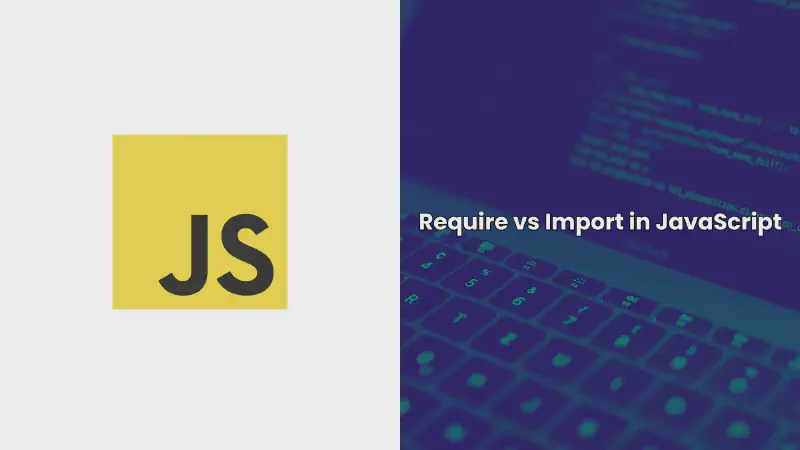One of the most important aspects of maintaining order and cleanliness in the codebase relates to how we manage modules. There are basically two common ways for including modules: require and import. Being a JavaScript developer, it’s essential to understand the difference between both, as the language is dynamic and currently embracing new standards.
This article provides an in-depth comparison of require and import in JavaScript, covering their syntax, usage, and best practices. By the end, you’ll have a clear understanding of when to use each and how to apply them effectively in your projects.
What is require in JavaScript?
require is a function used in Node.js to load modules. Introduced as part of Node.js’s module system, require allows you to include JavaScript files and Node.js core modules into your application.
Example of require:
|
|
What is import in JavaScript?
import is a part of the ES6 (ECMAScript 2015) module syntax. Unlike require, import is natively supported in both Node.js (starting from version 12 with the use of the .mjs extension) and modern JavaScript environments like browsers.
Example of import:
|
|
Key Differences Between require and import
-
Syntax and Usage:
requireuses CommonJS syntax, which is typically used in Node.js environments.importuses ES6 module syntax, which is now the standard in JavaScript, especially for front-end development.
-
Static vs Dynamic Loading:
requireis dynamically evaluated at runtime, allowing you to load modules conditionally.importis statically analyzed, meaning it’s evaluated at the start of execution. This allows for better optimizations, such as tree shaking.
-
Module Exports:
- In
require, you can export modules using module.exports or exports. - In
import, modules are exported using export or export default.
- In
-
Compatibility:
requireis specific to Node.js and is widely used in server-side applications.importis part of the ES6 standard, making it compatible with both client-side and server-side JavaScript.
-
Support for Non-JS Modules:
requirecan handle non-JavaScript assets like JSON files or even loading compiled binaries using node-gyp.importis more limited in this aspect and is generally used for JavaScript and some static assets like CSS in frameworks like React.
Best Practices for Using require and import
-
Use
importfor Modern JavaScript: As ES6 modules become the standard, prefer usingimportin your JavaScript projects, especially when working with front-end frameworks like React, Angular, or Vue.js. -
Use
requirefor Node.js Projects: If you’re working in a Node.js environment, especially with legacy codebases,requiremight still be the best choice. However, transitioning to import is recommended for future-proofing your projects. -
Consistency is Key: Stick to one module system within a project to avoid confusion. If your project supports ES6 modules, use
importexclusively. Otherwise, userequire. -
Leverage Static Analysis: When using
import, take advantage of static analysis tools that can optimize your code, such as tree shaking, which removes unused code during the build process. -
Understand Module Scope: Remember that
importis scoped to the file it’s used in, meaning imports are only available in that file. require, on the other hand, can be conditionally loaded, offering more flexibility in certain scenarios.
Conclusion
Understanding the differences between require and import is essential for modern JavaScript development. While require has been the standard in Node.js for years, import is becoming increasingly popular due to its support in ES6 and beyond.
By following the best practices outlined in this guide, you can make informed decisions about which module system to use, ensuring your JavaScript projects are efficient, maintainable, and aligned with current standards.